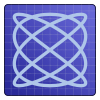Introduction
Nvfancontrol provides dynamic fan control for NVidia graphic cards on Linux and Windows.
Sometimes it is desirable to control the fan speed of the graphics card using a custom response curve instead of the automatic setting that is built into the card’s BIOS. Especially in newer GPUs the fan does not kick in below 60°C or a certain level of GPU utilization. This is a small toy project in Rust to achieve a more elaborate control over this using either XNVCtrl in Linux or NVAPI in Windows. It is a work in progress so proceed with caution!
The minimum supported driver version is 352.09. The program currently supports single GPU configurations.
Getting started
The easiest way to get started is to download one of the available releases on github. For Archlinux there is also an AUR package available. The latest stable release is 0.3.0. If you are feeling adventurous and you want to compile it from scratch or want to hack around you might want to follow the relevant instructions for your operating system.
On Linux (and possibly FreeBSD)
Required libraries: Xlib, Xext and the proprietary NVidia driver, version 352.09 or newer
You must enable Coolbits to expose the manual fan adjustment feature. To
do so create a file named 20-nvidia.conf within /etc/X11/xorg.conf.d/ or
/usr/share/X11/xorg.conf.d/ (depends on your distribution) containing the
following
Section "Device"
Identifier "Device 0"
Driver "nvidia"
VendorName "NVIDIA Corporation"
BoardName "IDENTIFIER FOR YOUR GPU"
Option "Coolbits" "4"
EndSection
The important bit is the Coolbits option. Valid Coolbits values for dynamic
fan control are 4, 5 and 12. A sample configuration file is provided with
the release tarball.
On Windows
nvfancontrol should work without further dependencies on Windows 7 or newer. Just make sure you have a recent NVidia driver and you should be good to go!
Use and configure
To run the program just execute the nvfancontrol binary. Add the -d or
--debug argument for more output. To add a custom curve you can provide a
custom configuration file. On Linux create a file named nvfancontrol.conf
under the XDG configuration directory (~/.config or /etc/xdg for per-user
and system-wide basis respectively). On Windows create the file in
C:\Users\[USERNAME]\. The configuration file should contain pairs of
whitespace delimited parameters (Temperature degrees Celsius, Fan Speed %).
For example
30 20
40 30
50 40
60 50
70 60
80 80
Lines starting with # are ignored. You need at least two pairs of values.
Bear in mind that for most GPUs the fan speed can’t be below 20% or above 80%
when in manual control, even if you use greater values. However, since these
limits are arbitrary and vary among different VGA BIOS you can override it
using the -l, or --limits option. For example to change the limits to 10%
and 90% pass -l 10,90. To disable the limits effectively enabling the whole
range just pass -l 0. In addition note that the program by default will not
use the custom curve if the fan is already spinning in automatic control. This
is the most conservative configuration for GPUs that turn their fans off below
a certain temperature threshold. If you want to always use the custom curve
pass the additional -f or --force argument. To terminate nvfancontrol send
a SIGINT or SIGTERM on Linux or hit Ctrl-C in the console window on Windows.
Bugs
Although nvfancontrol should work with most Fermi or newer NVidia cards it has
been tested with only a handful of GPUs. So it is quite possible that bugs or
unexpected behaviour might surface. In that case please open an issue in the
bug tracker including the complete program output (use the --debug option).
License
This project is licensed under the GPLv3 or any newer.